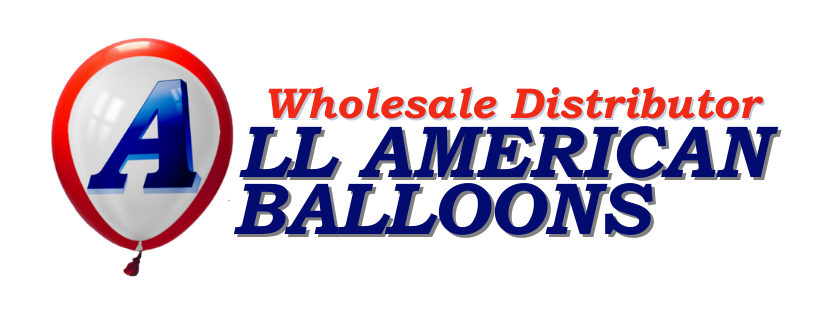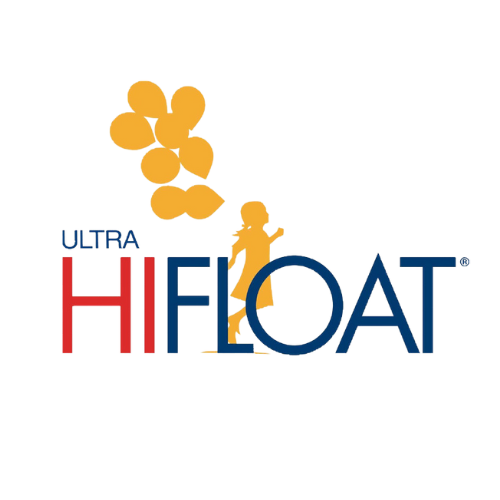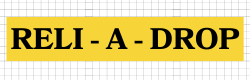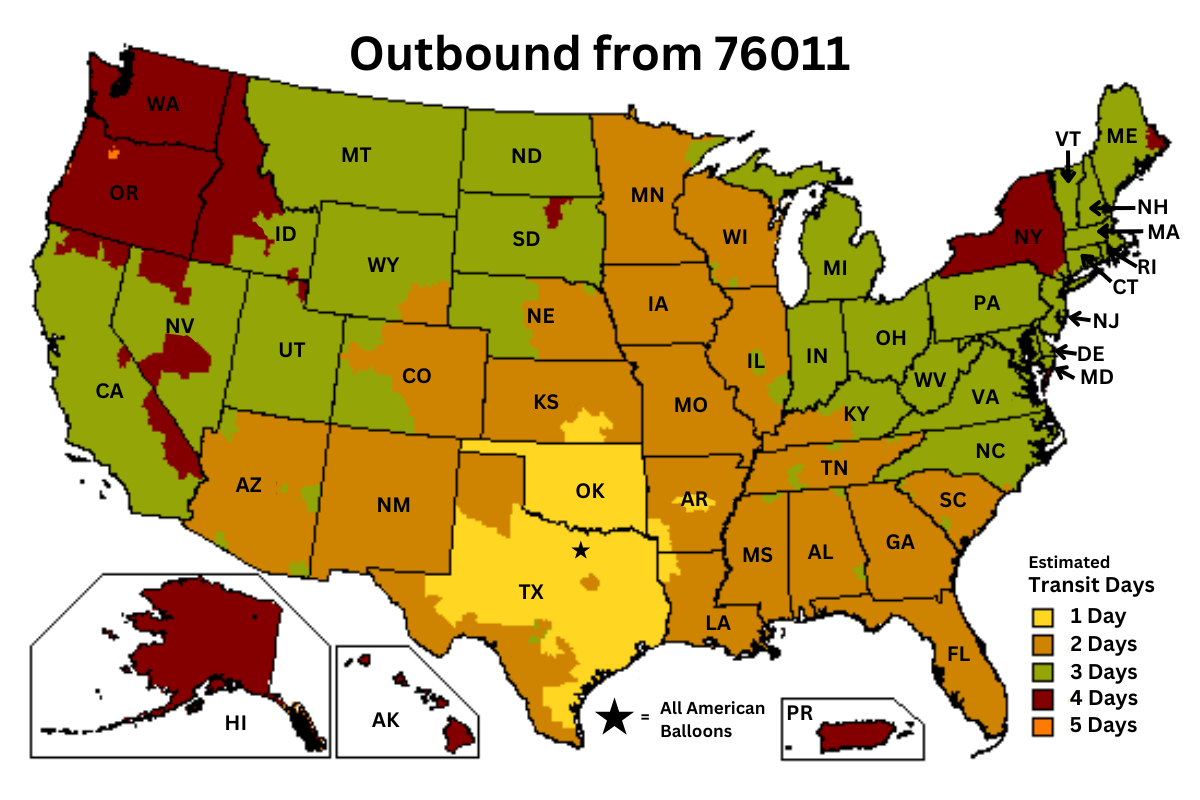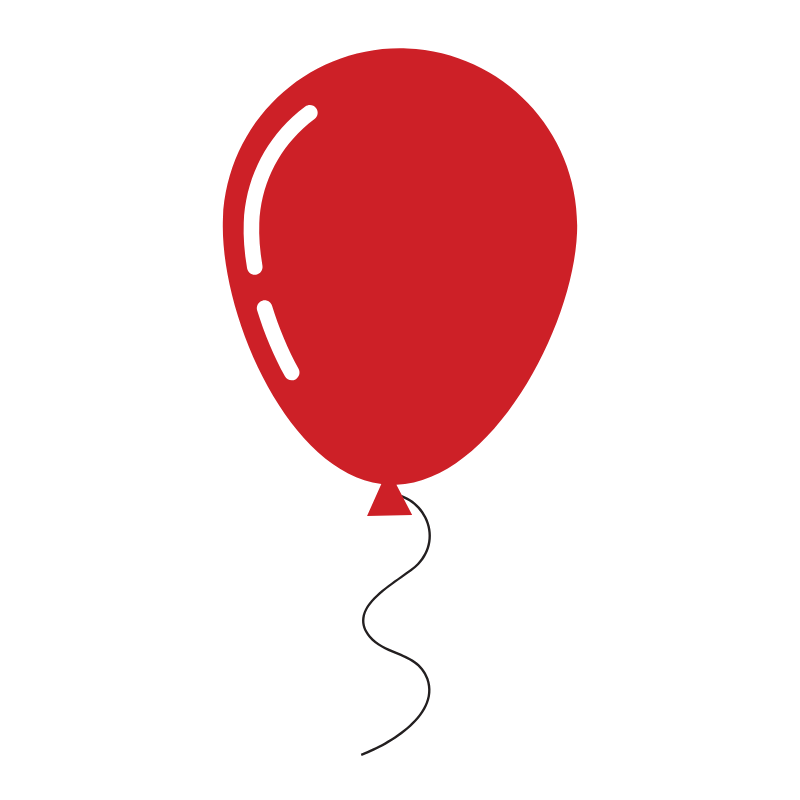What to do When the Product You Need is Out of Stock
A lot of people have been asking us when certain products will be coming back in stock. Due to too many uncertainties, we are no longer giving estimates. Fortunately, we have found a new solution! This new app in our system will allow you to be alterted as soon as your desired product hits our shelves as soon as it is received. It is very simple to use as well. Let me show you the steps to request a notification...
Click the "Notify" button
- Click the "Notify When Available" button on the right side of the screen below the blue header.
- (See example below)

Select your product
- Use the drop-down menu to select which product you would like to be notified about (this will only apply to products that have variants).
- (See example below)

- Input your email address on the second bar..
- Click the "Notify Me" button below the email bar to confirm. You will see a confirmation on the same pop up once this is complete.
- (See example below)


Check your email
- Once the item you have selected has been recieved and restocked, you will a receive a confirmation email.
- Check your promotions tab if it does not land in your main inbox.
- (See example below)

Congratulations! Now you will never need to worry about checking up on inventory again. We know how much of a bummer it is when your desired product in unavailable, so hopefully this helps!